WORKFLOW ACTION
Add Line Item
to Deal
How do you add a line item to an existing HubSpot deal? Explore the “Add Line Item to Deal” workflow action within PocketKnife.
It helps you add a line item from the product library to your HubSpot deals. It also gives you the choice of using all product details or defining the number and price in the workflow action itself.
Key Features:
- Seamless Integration with Product Library: You can directly add products from your existing HubSpot product library to deals, ensuring consistent and accurate deal line items.
- Customizable Quantity and Pricing: Within the workflow action, you can dictate the quantity and price of each of your HubSpot line items, granting you the power to tailor deals to your exact specifications.
- Automated Line Item Management: Automate the process of adding HubSpot line items to deals based on triggers and conditions set within your workflows, reducing manual effort and enhancing efficiency.
- Enhanced Deal Accuracy: Ensure all deals have the correct products and pricing associated with them, reducing errors and improving the reliability of your sales data.
- Support for Complex Pricing Models: Accommodate various pricing strategies by setting custom prices and quantities for each deal tailored to specific sales scenarios or customer agreements.
Use Cases:
-
Standardizing Deal Entries: Automatically add predefined products to deals when they enter a specific stage in the sales pipeline. This use case for the PocketKnife HubSpot line item API ensures consistency across all deals.
-
Special Promotions and Discounts: Add promotional HubSpot line item properties or discount products to deals. This is particularly useful during special sales campaigns. You can also include custom pricing and quantities set directly in the workflow.
-
Automated Upselling: When a deal reaches a certain value or stage, you can automatically add complementary products, such as accessories or add-ons, to increase its value.
-
Subscription and Renewal Management: For subscription-based businesses, use our line items HubSpot workflow action to add renewal products or services to deals automatically. As they approach the renewal date, you can ensure a smooth transition for the customer.
-
Custom Quotes and Proposals: Generate custom quotes by adding specific HubSpot line item properties to deals based on customer requirements. You can also tailor the pricing and quantities defined in the workflow.
These features and use cases highlight the control that the 'Add Line Item to Deal' workflow action from PocketKnife provides. It's a powerful tool that gives you the control you need to manage your deals in HubSpot with confidence and security.
Practical example:
Let's use an order form submission as a workflow trigger in this scenario.
Based on that, let's see how we can create a deal and add the ordered product to the deal as one of the line items on HubSpot.
Picture this: You are working with an external partner. Based on your existing integration, you receive the requested products as HubSpot line item properties on a deal. Here's what you need to do:
- Create a Deal-based workflow that is triggered by the requested products.
- Add a branch on the requested products.
- For each branch, you can select the correct product, quantity and price.
- The requested product will be added as one of the HubSpot deal line items.
- Finally, create a HubSpot Quote based on these line items.
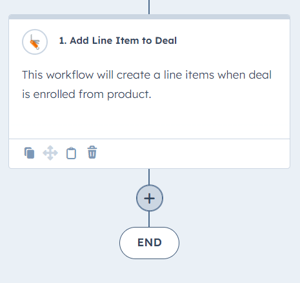
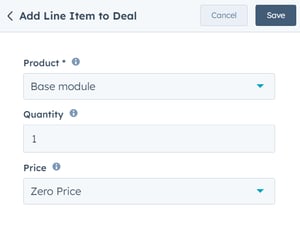
Unlock the Ideal HubSpot Enhancements
Choose Your PocketKnife Package
Discover the perfect PocketKnife package for your needs! With three distinct packages, each tailored to different user requirements, you can unlock the ideal set of HubSpot enhancements. Enhance your platform experience and boost productivity by selecting the app package that aligns with your goals.