WORKFLOW ACTION
Age
Calculator
The "Ages Calculation" workflow action in PocketKnife is a powerful tool designed to compute the age, either in years or days, based on a specified date property. This feature can be applied to contacts, companies and deals, within the HubSpot platform. Here's a deeper look into its capabilities and some practical use cases:
Functionality
The "Ages Calculation" workflow action is engineered to determine the age of a specific entity by utilizing a date property as the reference point. This action allows you to choose whether you want the age to be calculated in years or days, giving you flexibility in how you analyze and categorize your data.
Use Cases:
-
Person's Age: For contacts, you can use the "Ages Calculation" action to compute their exact age based on their birthdate. This information can be beneficial for targeted marketing campaigns, customized content delivery, or age-based segmentation.
-
Contract Duration: In the case of deals or contracts, you can leverage this feature to calculate the duration in terms of days or years. This provides insights into the lifecycle of deals, helping you identify trends and optimize your sales strategies accordingly.
-
Company History: If your CRM tracks company establishment dates, you can use the "Ages Calculation" feature to gauge the longevity of your business relationships, helping you prioritize long-standing clients.
-
Subscription Duration: In scenarios involving subscriptions or renewals, this action can provide you with the duration of a subscription period, aiding in tracking and managing subscription-based business models.
-
Project Progress: For projects managed within deals, you can measure the time a project has been in progress, helping you monitor timelines and allocate resources more effectively.
-
Event Participation: If you use date properties to track events attended by contacts or companies, this action can help you analyze attendance history and tailor future event invitations accordingly.
-
Product Usage: In a SaaS environment, you can calculate how long a user has been using your product since their signup date, offering insights into user engagement and potential upsell opportunities.
In essence, the "Ages Calculation" workflow action in PocketKnife is a versatile tool that goes beyond mere age calculation. It offers valuable insights into the temporal aspects of various entities, enabling informed decision-making, personalized engagement, and improved workflow management across diverse aspects of your business operations.
Practical example 1:
Calculate the age of a person each year on his birthday.
- Create 2 date contact properties
- Birthday
- Age
- Create a contact based workflow using a the contact property Birthday: Calculate Age each Birthday
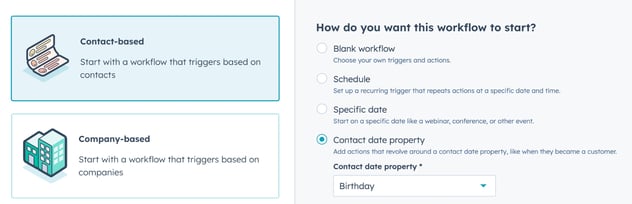
- Set re-enrollment
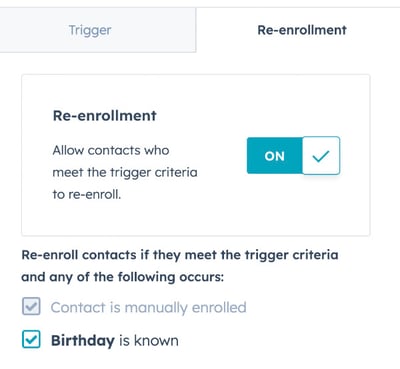
- Add the PocketKnife workflow action "Calculate Age"
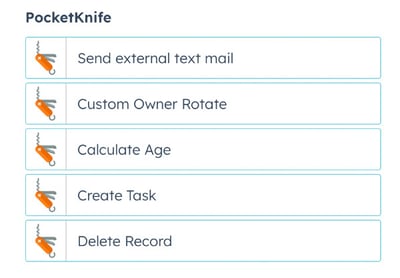
- Update the action, unit & accuracy and store the calculation in the contact property Age
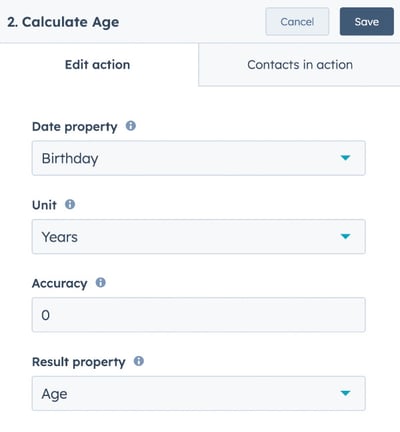
- Set delay 1 min, to wait while magic happens
- Ready
- Example HubSpot Contact Record Left sidebar width Birthday, calculated Age & here an extra community property
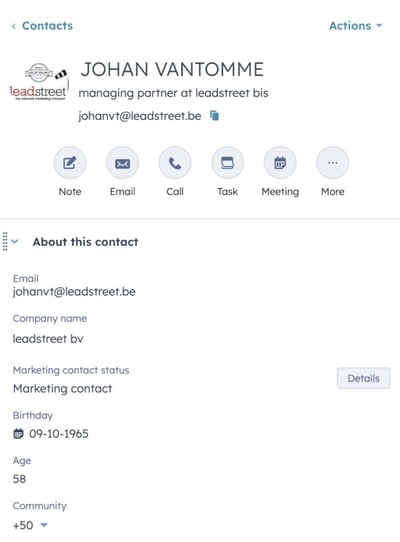
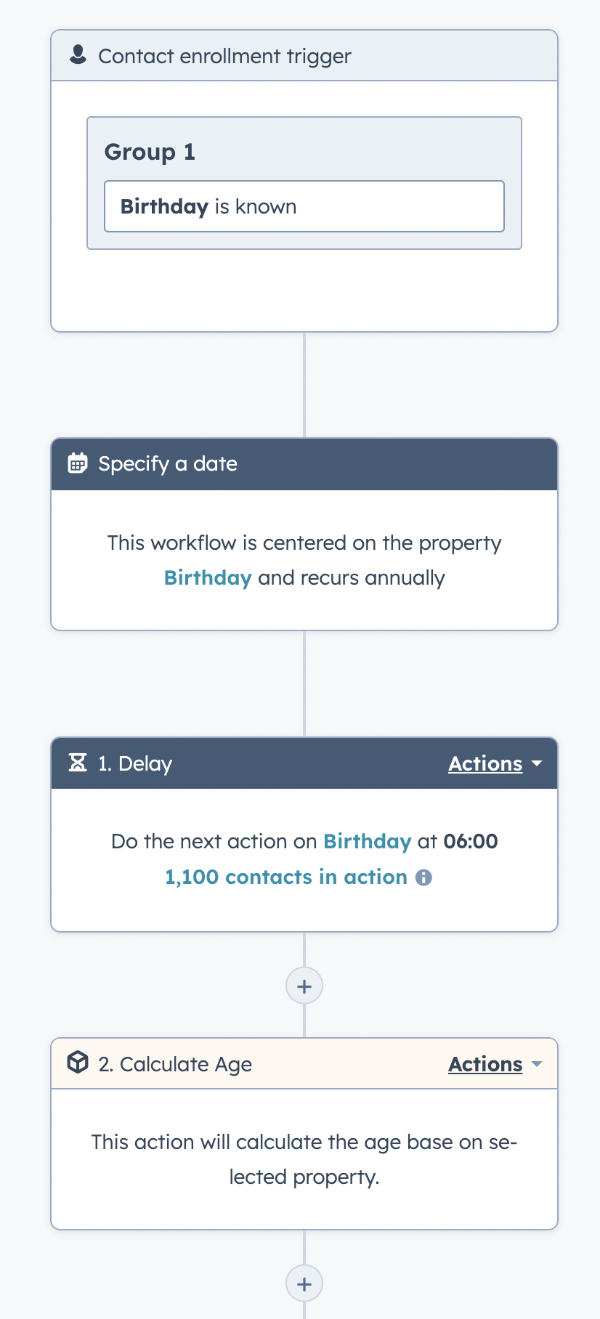
Practical example 2:
Calculate the age of a person when added or updated in the CRM
- Create 2 date contact properties
- Birthday
- Age
- Create a default contact based workflow: Calculate Age when known
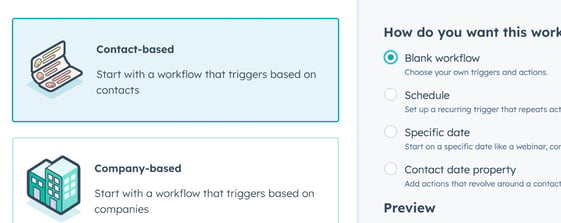
- Set re-enrollment
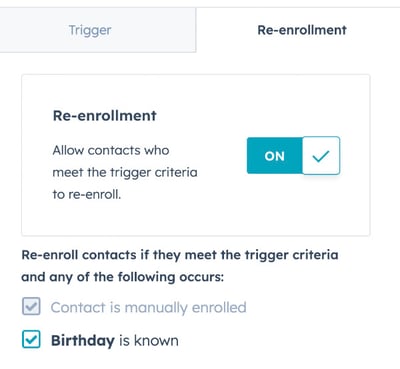
- Add the PocketKnife workflow action "Calculate Age"
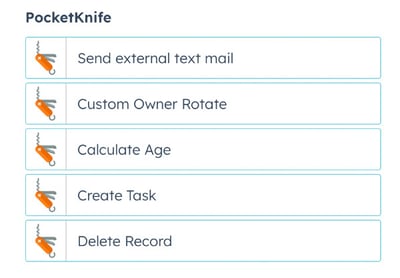
- Update the action, unit & accuracy and store the calculation in the contact property Age
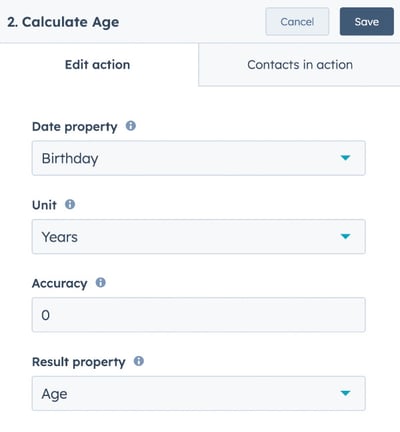
- Set delay 1 min, to wait while magic happens
- Ready
- Example HubSpot Contact Record Left sidebar width Birthday, calculated Age & here an extra community property
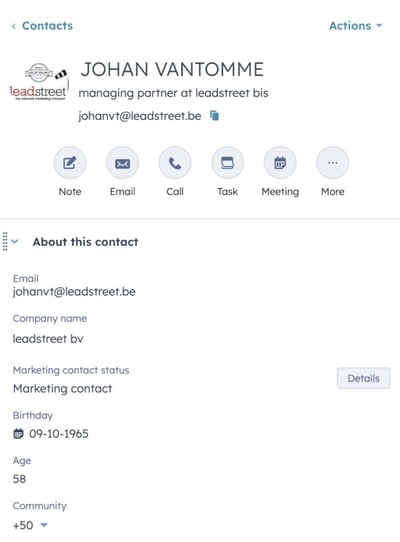
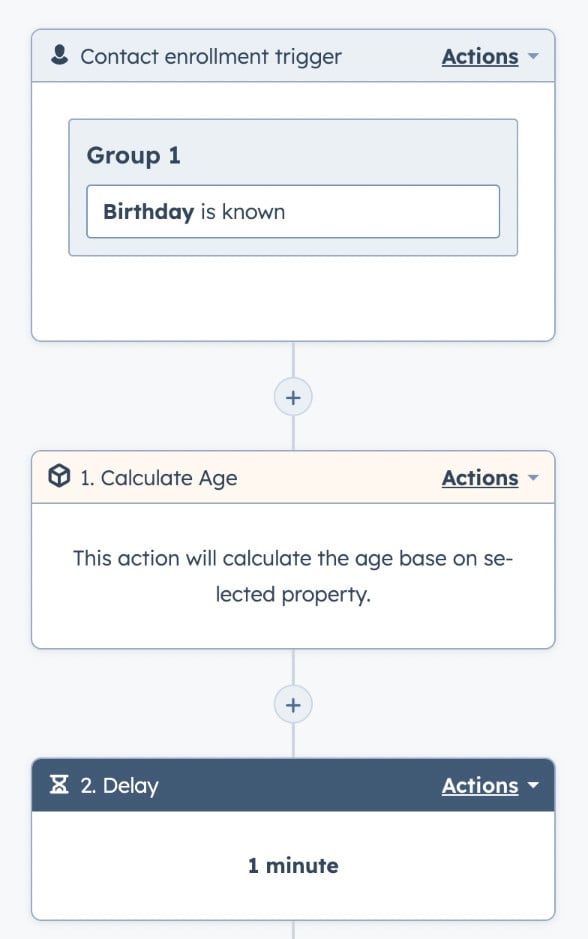
Unlock the Ideal HubSpot Enhancements
Choose Your PocketKnife Package
Discover the perfect PocketKnife package for your needs! With three distinct packages, each tailored to different user requirements, you can unlock the ideal set of HubSpot enhancements. Enhance your platform experience and boost productivity by selecting the app package that aligns with your goals.