WORKFLOW ACTION
QR
Code
The "QR Code" workflow action within PocketKnife generates QR codes that are stored as a HubSpot file.
You can save the URL, ID, or base64 data from the file into a HubSpot property. The base64 image property can be used in emails as an embedded image, enhancing your marketing and communication efforts.
Key Features:
-
File Storage Integration: Store generated QR codes as HubSpot files, ensuring easy access and management.
-
Flexible Data Storage: Save the URL, ID, or base64 data of the QR code file into a HubSpot property, providing multiple usage options.
-
Email Integration: Use the base64 image property to embed QR codes directly into marketing emails, enhancing interactivity and engagement.
-
Customizable QR Codes: Customize the content encoded in the QR codes to fit your specific business needs and campaigns.
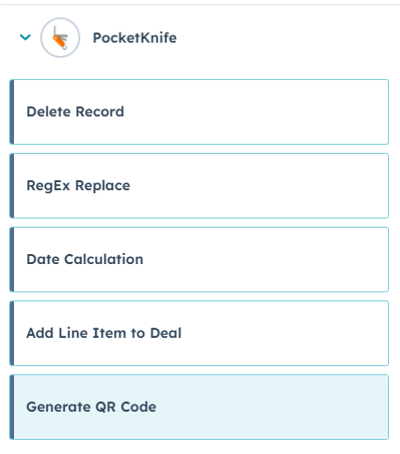
Use Cases:
-
Event Registration: Generate QR codes for event registration confirmations and store them in contact records, making check-ins seamless and efficient.
-
Product Information: Embed QR codes in marketing emails or landing pages, directing customers to product details, special offers, or instructional videos.
-
Lead Generation: Create QR codes for digital business cards, storing the URLs in contact properties for easy sharing and lead capture at events or webinars.
-
Customer Support: Generate QR codes linking to support resources or FAQs, embedding them in support emails to provide quick access for customers.
-
Campaign Tracking: Use QR codes to track engagement in marketing campaigns, saving the QR code URLs in deal records to monitor scan rates and conversion metrics.
The "QR Codes" Workflow Action in PocketKnife offers a powerful way to integrate QR code generation into your HubSpot workflows, providing a versatile tool for enhancing marketing, support, and lead generation efforts. With the QR Codes Workflow Action, businesses can leverage the power of QR codes to drive engagement and streamline processes within their HubSpot ecosystem.
Practical example:
Send an event registration QR Code
You have an event and you want to send an email with a QR code that can be scanned at the entrance. This QR code has information indicating the level of access each attendee has in terms of rooms, floors and spaces in the conference center.
- Create a Contact-based workflow
- Select the workflow action to add the highest level of access a person can have to your landing page URL.
- Save the outcome of the QR code generator in a property as a base 64 image.
- Add a 1-minute delay.
- Create an automated email with contact personalization.
- In the email, add a way to retrieve the property in the image tag <img src="" />


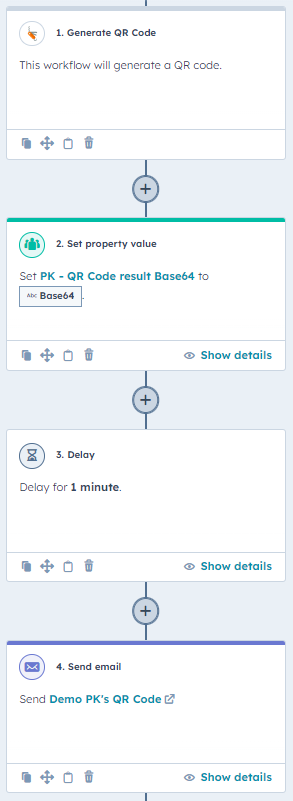
Unlock the Ideal HubSpot Enhancements
Choose Your PocketKnife Package
Discover the perfect PocketKnife package for your needs! With three distinct packages, each tailored to different user requirements, you can unlock the ideal set of HubSpot enhancements. Enhance your platform experience and boost productivity by selecting the app package that aligns with your goals.