FEATURE
Set Day Today
Deal & Tickets
The "Set Day Today" function, extended to deals and tickets within PocketKnife, offers a versatile approach to managing dates. This dynamic feature empowers you to set today's date on HubSpot deal and ticket records, driven by specific pipelines and stages. Similar to its counterpart for contacts and companies, this functionality facilitates workflow scheduling and execution.
Key Functionality
-
Automated Date Manipulation: The "Set Day Today" function, now tailored to deals and tickets, automatically updates date properties on these records based on designated pipelines and stages. This ensures that your deal and ticket data accurately reflects the current day, enhancing precision in your engagements.
-
Workflow Synchronization: By aligning date changes with pipeline and stage transitions, you can effortlessly trigger workflows and streamline multi-step processes.
Use Cases:
-
Timely Workflows: Utilize the "Set Day Today" function to simulate scheduled workflows for contacts and companies. For instance, initiate specific actions on a certain date, such as sending follow-up emails or launching targeted campaigns.
-
Data Enrichment: Keep date properties up to date for accurate reporting, personalized communication, and effective decision-making.
-
Event Management: Automatically update date fields to indicate event participation, ensuring accurate tracking of attendance and follow-up actions.
-
Contractual Deadlines: Set today's date on contract-related records to trigger reminders for contract renewals or expirations.
-
Campaign Sequencing: Simulate a sequence of events by altering date properties, ensuring timely steps in multi-stage campaigns.
In essence, the "Set Day Today" functionality in PocketKnife empowers you to harness the date manipulation to drive workflows and simulate scheduled actions. By ensuring that your HubSpot contact and company records are in sync with the current day, this feature facilitates precise engagement and strategic automation.
Practical example:
Automatically move a deal to another stage at the end of the contract date and get a task.
We automatically want to move a deal to another stage at the end of the contract date and get a task/reminder. We fillout a deal property with the end date of the contract, so we can use this property into a workflow action.
- Setup the feature Set Day of Today (Deal) in the PocketKnife app
- add the pipeline and stage to Active pipelines and stages on which you want to set the Day of Today
- in this usecase "Demo Sales Pipeline - Closed Won"
- the property [ls_today] is automatically created in your HubSpot account with the setup
-png.png?width=500&height=208&name=PK%20image%20600%20x%20250%20(1)-png.png)
- Create a deal-based workflow
-
- choose enrollment trigger type When filter criteria is met
- choose enrollment trigger Deal stage is any of "Closed won (Demo Sales Pipeline)
- and add filter [ls_today] is after another property [Contract end date]
-png.png?width=400&height=480&name=PK%20image%20600x700%20(6)-png.png)
- set property value Deal pipeline and stage to "Deal on end date contract (Demo Sales Pipeline)
-png.png?width=400&height=333&name=PK%20image%20600x500%20(1)-png.png)
- create a task
-
- Review and publish your workflow. Ready!
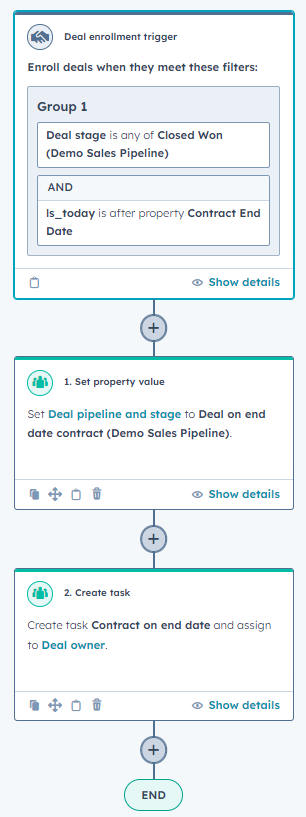
Unlock the Ideal HubSpot Enhancements
Choose Your PocketKnife Package
Discover the perfect PocketKnife package for your needs! With three distinct packages, each tailored to different user requirements, you can unlock the ideal set of HubSpot enhancements. Enhance your platform experience and boost productivity by selecting the app package that aligns with your goals.