Feature
Workflow
Throttler
Say goodbye to timeouts caused by enrolling all records simultaneously.
Try the smarter approach to workflow management. With it, you can streamline your HubSpot workflows. Explore the "Workflow Throttler" feature in the PocketKnife HubSpot add on. With it, you can do HubSpot email throttling, too. Prevent timeouts by sending emails or updating records in batches.
Key Features:
-
Granular Control: Take charge of your workflow execution. Try HubSpot email throttling and batch record updates. Enroll records gradually and mitigate the risk of timeouts. Timeouts often happen when dealing with bulk updates or intricate custom code.
-
Flexible Configuration: Tailor the workflow throttle settings to suit your unique requirements. Specify the flow rate to enroll records at specific intervals, such as every 5 minutes. You can also define the batch size based on your workflow's capacity and performance needs.
-
Versatile Usage: Whether you are managing standard objects or custom objects in HubSpot, the Workflow Throttler is a reliable solution. Enjoy seamless integration across all objects. This ensures smooth workflow execution across your entire ecosystem.
Use Cases:
We share some situations in which the PocketKnife workflow throttle feature can come in handy:
-
Batch Updates: Seamlessly process bulk record updates without fear of system overload or performance degradation. The Workflow Throttler ensures that your updates go smoothly and efficiently. You can maintain data integrity throughout the process.
-
Custom Code Handling: This workflow action allows you to throttle the amount per second, allowing you to avoid timeouts, keep track of custom operations, isolate issues, and troubleshoot as you go along. This can minimize disruptions and maintain workflow stability.
-
Gradual Mail Sends: Optimize your marketing workflows by enrolling contacts in email campaigns in batches. The HubSpot email throttling approach encourages meaningful customer interactions while preventing email fatigue and ensuring your communications resonate with your audience.
Ready to revolutionize your workflow management? Experience the power of Workflow Throttler today and unlock a new level of efficiency and control in your HubSpot workflows.
Practical example 1:
My Automated Deal Creation with Custom Code is constantly timing out.
Let's say you've created a sophisticated contact workflow with custom code in HubSpot. Your goal is to check if a contact's associated company has a deal with specific products listed in deal line items. If no such deal exists, the workflow automatically creates a new deal. It should also add the necessary line items, create tasks, and establish added associations.
This automated process can streamline deal creation and enhance workflow efficiency. But, it can encounter challenges when dealing with extensive records. For instance, processing just ten contacts may result in timeouts. The timeouts can be caused by the operations' complexity.
Scaling this process to handle 1000 records simultaneously could lead to errors or inconsistencies, ultimately disrupting your workflow and data integrity.This is where the Pocketknife workflow throttle can be useful. By leveraging it, you can:
- Control Processing Rate: With the Workflow Throttler, you can configure the system to enroll contacts into the workflow at a controlled pace. This, combined with HubSpot email throttling, ensures the system can handle the workload without encountering timeouts or errors. For example, specify that 50 contacts should be processed every 15 minutes. You can have peace of mind that your workflow will run smoothly.
- Maintain Data Integrity: Throttling the workflow can maintain data integrity and prevent the system from becoming overwhelmed. As a result, you minimize the risk of errors or inconsistencies in deal creation and associated tasks.
- Enhance Workflow Stability: With the feature to enable workflow throttle, you can make the automated deal creation process more stable and reliable. This helps you scale the workflow with confidence. You can rest assured it can handle larger volumes of records without compromising performance or accuracy.
This use case shows how the Workflow Throttler feature addresses real-world challenges in workflow automation. It empowers you to execute complex operations efficiently and maintain stability.
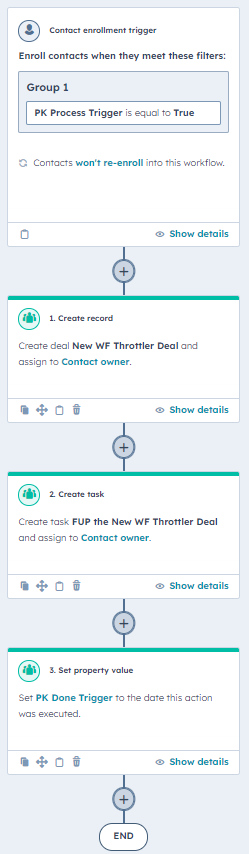
Practical example 2:
Integration with Your Company's ERP System
Imagine you've set up a HubSpot workflow that triggers a webhook to communicate with your organization's ERP (Enterprise Resource Planning) system. This integration is crucial for synchronizing customer data. Beyond that, it helps process orders and update inventory levels in real time.
But, the endpoint of your company's ERP system's server is not designed to handle a high volume of incoming calls. This issue is clear when triggered by a flood of simultaneous requests from HubSpot workflows.
How can the Pocketknife workflow throttle feature help?- Optimized Communication: You can regulate the flow of webhook calls sent to the ERP system. The throttler allows you to stagger the calls instead of bombarding the server with overwhelming requests. This ensures that the ERP endpoint receives a manageable workload.
- Prevention of Overload: Throttling the webhook calls prevents your company's ERP system's server from overloading or experiencing performance issues due to excessive traffic. This safeguards the integrity of your integration and ensures reliable communication between HubSpot and the ERP system without disruptions.
- Enhanced Stability: Pacing the webhook calls prevents your company's ERP system's server from overloading. Excessive traffic can cause these performance issues. A workflow throttle can safeguard the integrity of your integration. It ensures that communication between HubSpot and the ERP system is reliable and without disruptions.
In this use case, the Workflow Throttler is critical for syncing between HubSpot workflows and your company's ERP system. Regulating the flow of webhook calls enables seamless integration. It preserves the stability and reliability of your data exchange processes.
Unlock the Ideal HubSpot Enhancements
Choose Your PocketKnife Package
Discover the perfect PocketKnife package for your needs! With three distinct packages, each tailored to different user requirements, you can unlock the ideal set of HubSpot enhancements. Enhance your platform experience and boost productivity by selecting the app package that aligns with your goals.