WORKFLOW ACTION
External
Mailer
The "External Mailer" workflow action, a distinctive feature within PocketKnife, redefines your communication capabilities by enabling the sending of external text emails to individuals who don't possess a HubSpot user account. This dynamic functionality unlocks a realm of possibilities for reaching out to intermediaries, partners, clients, or any external stakeholders who play a pivotal role in your business processes.
Key Functionalities
-
Seamless External Communication: The "External Mailer" action allows you to send text emails to individuals outside the HubSpot ecosystem. This bridges the communication gap between HubSpot users and external stakeholders, facilitating smooth collaboration.
-
Workflow-Driven Notifications: Leveraging this feature, you can create automated notifications triggered by specific events or milestones within your workflow. These notifications can be directed towards external entities who may not have HubSpot accounts.
Use Cases:
-
Intermediary Notifications: Imagine a scenario where a deal progresses through various stages with the involvement of intermediaries. The "External Mailer" action enables you to automatically notify these intermediaries whenever the deal reaches a new stage, ensuring they're kept in the loop without requiring them to be HubSpot users.
-
Client Updates: When dealing with clients who aren't HubSpot users, this action lets you send project updates, order confirmations, or important information directly to their email, ensuring effective client engagement.
-
Partner Collaboration: For partner organizations that contribute to your processes, the "External Mailer" action facilitates real-time collaboration by notifying them of key developments as they occur.
-
Supplier Communication: Keep your suppliers informed by sending timely updates regarding orders, inventory, or production status, strengthening your supply chain relationships.
-
Event Notifications: Notify event attendees, sponsors, or participants about schedule changes, speaker updates, or important event-related details via external emails.
-
Transaction Updates: In e-commerce scenarios, send automated purchase confirmations, shipping notifications, and tracking details to customers' email addresses.
-
Service Status Alerts: For service-based businesses, use the action to send outage alerts, service updates, or maintenance notifications to clients or users.
In essence, the "External Mailer" workflow action in PocketKnife empowers you to extend your communication reach beyond the confines of the HubSpot user base. By seamlessly connecting with external stakeholders through automated notifications, you enhance collaboration, improve stakeholder engagement, and ensure that important information reaches the right individuals at the right time, irrespective of their HubSpot user status.
Practical example:
Alert my external lawyer when a deal reaches the stage contract sent
We are working with an external law firm, I want to warn them each time a contract is sent. I do not want to create a HubSpot user for each lawyer and I want to use a property to store the data.
- Create a deal property
- as a drop-down as in the screenshot

- or as a text property, in which you can type and save an email
- as a drop-down as in the screenshot
- Add the property to the deal

- Create a deal workflow and trigger the contract sent stage

- Add the workflow action from PocketKnife named "Send external text mail"

- Configure the mail and add personalization

- Your workflow is ready!
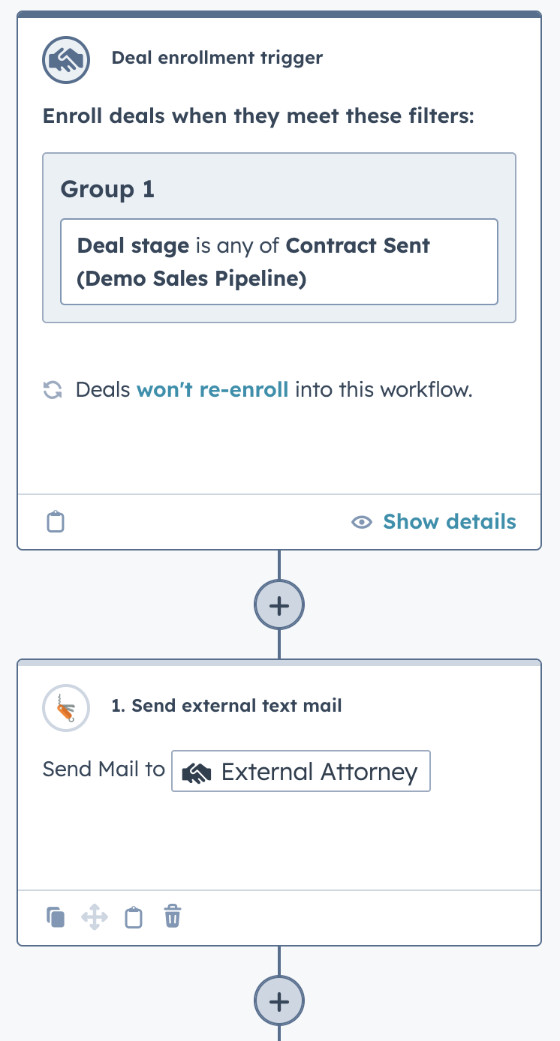
Unlock the Ideal HubSpot Enhancements
Choose Your PocketKnife Package
Discover the perfect PocketKnife package for your needs! With three distinct packages, each tailored to different user requirements, you can unlock the ideal set of HubSpot enhancements. Enhance your platform experience and boost productivity by selecting the app package that aligns with your goals.