WORKFLOW ACTION
Date
Calculator
Is there a tool that can help you calculate dates on HubSpot? This "Date Calculator" workflow action from the PocketKnife HubSpot add on is a must-have.
This tool adds or subtracts days, months, or years from your HubSpot Contacts, Companies, and Deals date property based on a specific date. It helps determine contract end dates. From here, you can set up a recurring process or send timely renewal reminders to your clients.
Key Features:
- Flexible Date Adjustments: You can add or subtract a specified number of days, months, or years from any date property within HubSpot Contacts, Companies, and Deals.
- Versatile Application: This can be used with various date properties, making it helpful for a wide range of business processes and workflows.
- Automation Integration: It seamlessly works with HubSpot workflows to automate date calculations, significantly reducing manual entry errors and saving time.
- Recurring Process Management: This is ideal for setting up recurring processes like scheduled follow-ups. This ensures timely and consistent actions.
- Enhanced Customer Relationship Management: It assists with managing contract end dates and sending timely renewal reminders. This improves customer retention and satisfaction.
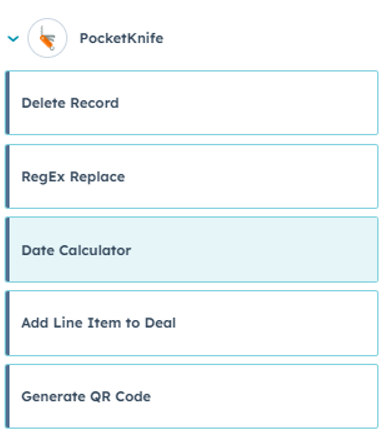
Use Cases:
-
Contract End Date Calculator: Automatically compute the end date of a contract based on the start date and contract length, and store the result in a date property.
-
Timely Renewal Reminders: Set up workflows to subtract a specific number of days from a contract end date. From there, you can trigger renewal reminder emails to clients in advance.
-
Scheduled Follow-Ups: Add a set number of days to a date property to schedule follow-up tasks or meetings. This way, you can consistently engage with prospects or customers.
-
Subscription Management: Use it as a due date calculator. Calculate dates for subscription renewal by adding or subtracting months or years. This offers accurate billing cycles and customer notifications.
-
Project Milestone Tracking: Establish future project milestones by adding months or years to a project start date, aiding in effective project management and tracking.
The Date Calculator workflow action in PocketKnife helps manage and automate date-based tasks within HubSpot. By leveraging the Date Calculator, businesses can ensure precision and efficiency, enhancing overall operational effectiveness and customer satisfaction.
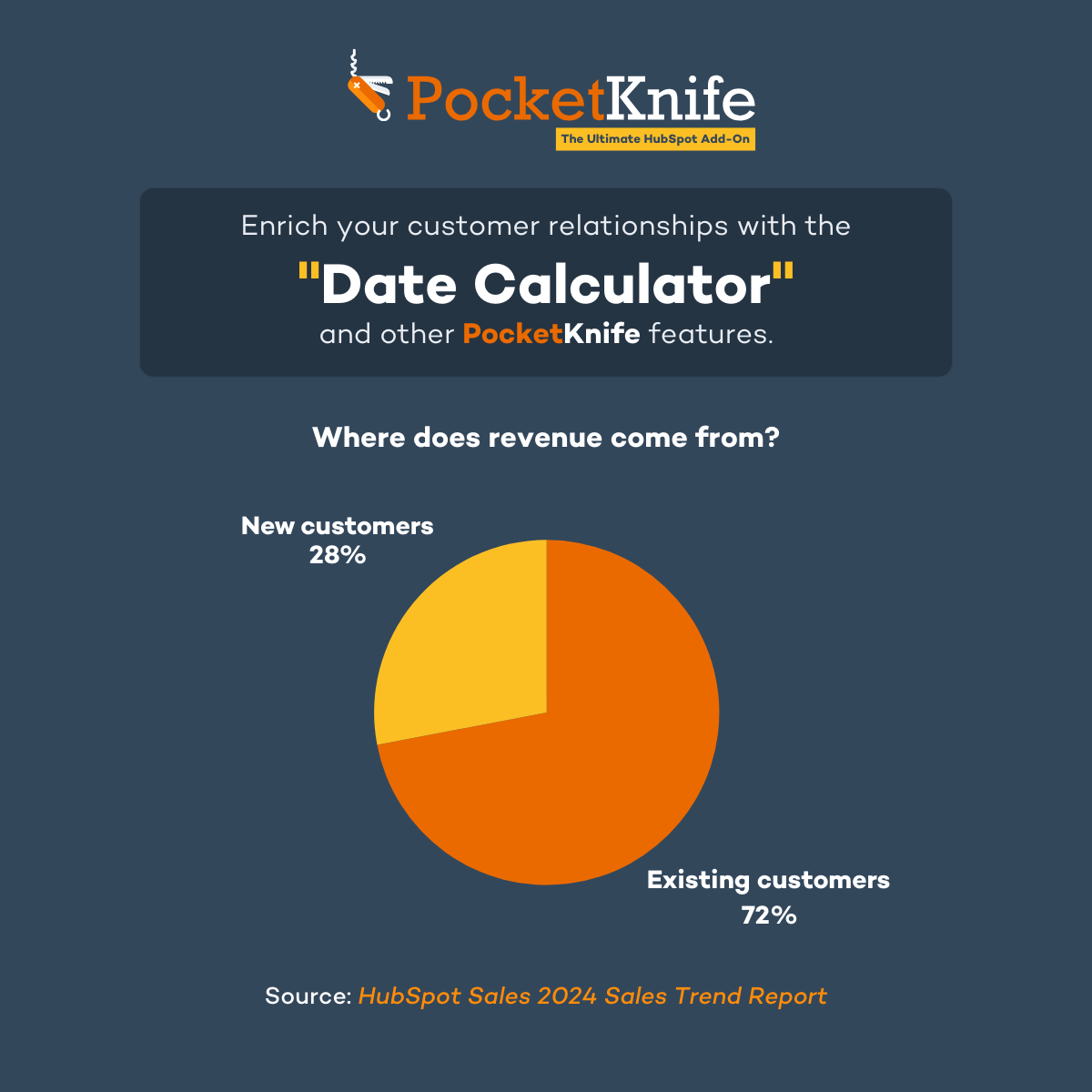
Practical example:
Calculate the end date of a contract based on a date property
In this scenario, a contract is signed between you and a client. The DoF or date of fulfillment is based on the contract term's length. This is expressed in days. You want to use the date calculator to find out the contract's end date and to determine a reminder date for your team and the client. With the date calculator on the PocketKnife HubSpot add on, you can:
- Create a contact Workflow with the contract start date as the trigger.
- Add the terms to the start date and store the result in a property.
- Use the end date to subtract 30 days.
- Store in the reminder date.
- From there, create a new workflow triggered by the reminder date property.

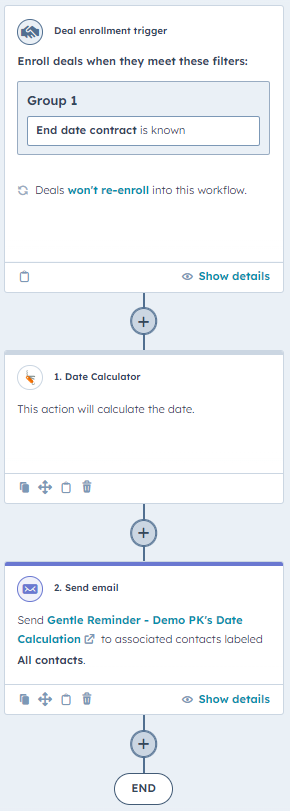
Unlock the Ideal HubSpot Enhancements
Choose Your PocketKnife Package
Discover the perfect PocketKnife package for your needs! With three distinct packages, each tailored to different user requirements, you can unlock the ideal set of HubSpot enhancements. Enhance your platform experience and boost productivity by selecting the app package that aligns with your goals.