WORKFLOW ACTION
Regex
Replacer
The “Regex Replacer” workflow action within PocketKnife reformats your content with ease.
Easily manage and transform text within HubSpot. Regex Replace lets you select a text or property, define a find regex pattern, set a replace regex pattern, and store the transformed result in another property. Streamline data manipulation with precise regex replacements.
Key Features:
-
Advanced Text Manipulation: Perform complex text searches and replacements using regex or regular expressions. This assists with precise data transformation and cleaning.
-
Property Flexibility: You can select any text or property within HubSpot to apply the regex operation, which provides broad applicability across different data types.
-
Customizable Patterns: Define the find and replace regex patterns. This allows you to tailor your text modifications to meet specific business needs.
-
Automated Updates: The replace regex operation results are automatically stored in a designated property, ensuring seamless data updates without manual intervention.
-
Enhanced Data Consistency: Maintain data uniformity and accuracy by systematically applying regex-based modifications across records, reducing errors and inconsistencies.
Use Cases:
- Email Cleanup: Use Regex Replace to standardize email addresses by removing unwanted characters or correcting common typos across contact records. This ensures consistent communication and prevents potential errors that could arise from incorrect email addresses, such as missed opportunities or customer dissatisfaction.
- Phone Number Formatting: How does Regex work? What are some examples of its uses? You can reformat phone numbers to a standard format (e.g., +1-123-456-7890) across your CRM. This improves the accuracy and uniformity of contact information.
- Date Format Correction: Correct and standardize date formats (e.g., converting MM/DD/YYYY to YYYY-MM-DD) across records with Regex Replace, ensuring consistent data entry and analysis.
- Custom Data Extraction: Extract and reformat specific data elements from a concatenated string property (e.g., pulling out ZIP codes from full addresses), streamlining data analysis.
- Product Code Correction: This process involves extracting and reformatting specific data elements from a concatenated string property (e.g., pulling out ZIP codes from full addresses) and streamlining data analysis. By using Regex Replace for data extraction, you can save time and resources, and gain more accurate insights for better decision-making.
With the Regex Replacer Workflow Action, businesses can maintain cleaner, more reliable data within their HubSpot CRM, ultimately leading to more efficient operations and better decision-making.
Practical example:
Convert dates into another format.
In this example, we want to use Regex Replace to convert the date format from "2024-01-17 14:01:30.014531 UTC" to "yyyy-mm-dd hh:mm:ss". To do this, we can:
- Create a workflow. In this scenario, we are using a Deal-based workflow.
- Add the "Regex Replacer" workflow action within the Pocketknife HubSpot add-on.
- Select the text property in which you can find the original date.
- Store the output.
- Take note of the regular expressions below.
Regex pattern: (\d{4})-(\d{2})-(\d{2}) (\d{2}):(\d{2}):(\d{2})\.\d{6} UTC
Replace pattern: $1-$2-$3 $4:$5:$6

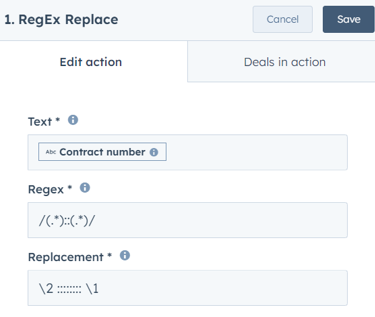
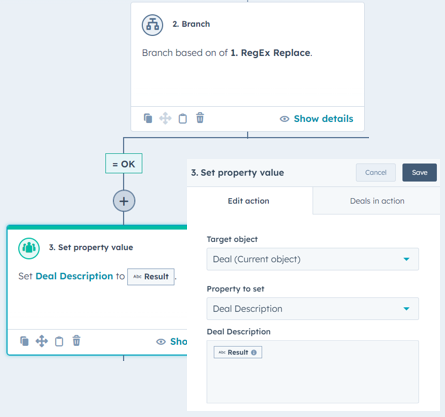
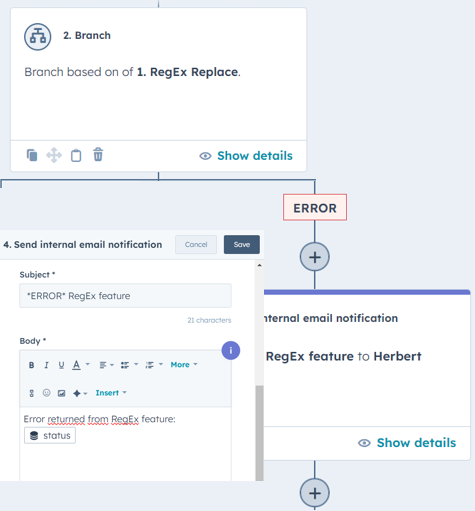
Unlock the Ideal HubSpot Enhancements
Choose Your PocketKnife Package
Discover the perfect PocketKnife package for your needs! With three distinct packages, each tailored to different user requirements, you can unlock the ideal set of HubSpot enhancements. Enhance your platform experience and boost productivity by selecting the app package that aligns with your goals.