WORKFLOW ACTION
Owner
Rotation
The "Owner Rotation" workflow action within PocketKnife introduces an innovative mechanism to streamline and automate the assignment and rotation of owners for HubSpot records. This dynamic feature operates based on dropdown values or predefined keys, offering a sophisticated solution to manage ownership in a variety of scenarios.
Key Functionality
-
Automated Owner Assignment: The "Owner Rotation" action facilitates the automatic assignment of owners to HubSpot records based on dropdown selections or predefined criteria. This enhances your ownership management process by eliminating manual interventions.
-
Structured Rotation Logic: Utilizing dropdown values or predefined keys, you can establish structured owner rotation patterns that align with your business requirements. This ensures equitable distribution and effective management of leads, deals, or contacts.
Use Cases:
-
Real Estate Industry: In the real estate sector, leverage the "Owner Rotation" action to automatically assign and rotate deal or contact owners based on dropdown values such as property type, location, or sales targets.
-
Lead Distribution: Efficiently distribute leads among sales representatives by implementing a rotation strategy that considers various factors, such as lead source, industry, or geographic region.
-
Territory Management: Assign owners to deals or contacts based on predefined keys related to specific territories or regions, ensuring balanced workload distribution among your sales teams.
-
Specialized Assignments: Customize owner rotations based on unique criteria. For instance, for certain dropdown values, assign experienced salespersons, while for others, assign newer team members to nurture growth.
-
Dynamic Weightage: Fine-tune your rotation strategy by assigning different percentages to various owners based on dropdown selections. For instance, assign different salespersons for a particular property type based on predefined percentages.
-
Collaborative Handling: In scenarios where collaboration is essential, use the action to assign multiple owners to records simultaneously, fostering joint efforts on complex opportunities.
In essence, the "Owner Rotation" workflow action in PocketKnife empowers you to optimize ownership management through intelligent automation. By aligning owner assignments with dropdown values or predefined keys, this feature ensures fairness, efficiency, and strategic allocation of resources across your sales processes.
Practical example:
Distributing leads among sales representatives using a rotation strategy that considers their geographic region
- First, setup the deal-based rotation strategy in your PocketKnife app
- select a default owner as fallback (different from the sales representatives)
- choose the deal property County

- set owners and their distribution key per county
-png-1.png?width=400&height=480&name=PK%20image%20600x700%20(1)-png-1.png)
- Create a deal based workflow
- Create the deal enrollment trigger
-png-1.png?width=400&height=480&name=PK%20image%20600x700%20(2)-png-1.png)
- Add the PocketKnife workflow action to the workflow

- Create a task to inform your sales reps
- Add the PocketKnife workflow action to the workflow
- Review and publish your workflow and your deals will be rotated automatically
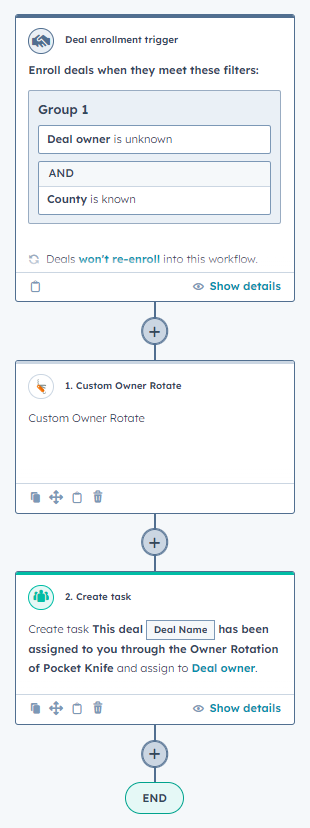
Unlock the Ideal HubSpot Enhancements
Choose Your PocketKnife Package
Discover the perfect PocketKnife package for your needs! With three distinct packages, each tailored to different user requirements, you can unlock the ideal set of HubSpot enhancements. Enhance your platform experience and boost productivity by selecting the app package that aligns with your goals.