FEATURE
Recurring
Task
The "Recurring Tasks" function, an integral facet of PocketKnife, introduces an innovative solution to automate task scheduling for HubSpot records like contacts, companies, and deals. This feature empowers you to set up recurring tasks based on a defined starting date and frequency, simplifying the management of repetitive activities and ensuring timely engagement.
Key Functionality
- Automated Task Scheduling: The "Recurring Tasks" function automates the process of creating and assigning recurring tasks. This feature is particularly useful for salespersons, enabling them to efficiently manage client visits, follow-ups, and recurring activities.
- Flexible Frequency Options: Whether it's a weekly check-in, monthly update, or any custom interval, the function accommodates a variety of frequencies to suit your specific needs.
Use Cases:
- Client Engagement: For sales representatives needing to maintain regular client interactions, the "Recurring Tasks" function ensures consistent follow-ups and meetings by automatically scheduling tasks at specified intervals.
-
Routine Check-ins: Utilize the feature for periodic check-ins with clients, ensuring that their needs and concerns are consistently addressed.
-
Service Appointments: Seamlessly schedule recurring service appointments for clients who require regular maintenance or support, improving customer satisfaction.
-
Project Milestones: Employ the function to set up recurring tasks for project milestones, allowing your team to stay on track with ongoing initiatives.
-
Campaign Monitoring: Schedule regular task reminders to monitor the progress of marketing campaigns or sales initiatives, enabling timely adjustments as needed.
-
Business Development: Streamline business development efforts by automating tasks related to lead nurturing, partner collaborations, or networking activities.
In essence, the "Recurring Tasks" functionality in PocketKnife serves as a catalyst for streamlined engagement, offering a robust solution to automate the scheduling of repetitive tasks. By ensuring timely and consistent interactions with clients, prospects, and projects, this feature enhances your operational efficiency and fosters enduring relationships.
Practical example:
Maintain and manage recurring client interactions
Our clients expect customer visits several times a year. To support their sales reps in scheduling these appointments on time, we can use the recurring task module. Here, we specify the date of the first visit and the number of visits per year, and the module automatically generates tasks to remind the sales reps to schedule the customer visits.
- Login to the PocketKnife website
- Choose the type of record (company, contact or deal) and specify the settings (we chose default settings)
- Display the properties of the recurring task feature on the left sidebar in HubSpot
- Specify the first visit date of the year (in the future) and the number of visits over the course of one year

- Recurring tasks are created automatically

- The next schedule date is set as well to guarantee annual recurrence
- Once all tasks are set, the first visit of the year for the following year will be automatically generated
- When the next schedule date is reached, all tasks for the following year will be set
- Recurring tasks are created automatically
- The Recurring task feature is up and running
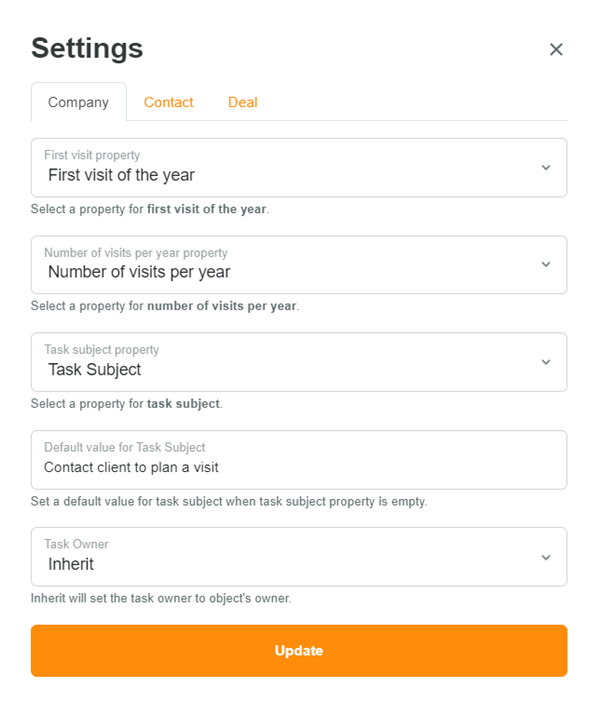
Unlock the Ideal HubSpot Enhancements
Choose Your PocketKnife Package
Discover the perfect PocketKnife package for your needs! With three distinct packages, each tailored to different user requirements, you can unlock the ideal set of HubSpot enhancements. Enhance your platform experience and boost productivity by selecting the app package that aligns with your goals.