WORKFLOW ACTION
Clone
Deal
The "Clone Deal" workflow action within PocketKnife is a dynamic feature engineered to streamline deal replication within the HubSpot ecosystem. This action offers multifaceted capabilities that simplify the process of creating duplicate deals with line items and original notes, all while offering you the flexibility to tailor the new deal to your specific needs.
Key Features:
-
Seamless Deal Duplication: The "Clone Deal" action efficiently duplicates an existing deal, preserving key attributes and information that are crucial to your business processes.
-
Customizable Property Management: This action empowers you with precise control over the deal's properties. You have the ability to clear specific properties, ensuring the newly cloned deal starts with a clean slate.
-
Selective Property Transfer: The flexibility to copy certain properties from the original deal to the cloned one allows for strategic data continuity while eliminating redundancy.
-
Pipeline and Stage Selection: With the capability to choose the destination pipeline and stage for the cloned deal, you can ensure the new deal aligns seamlessly with your sales pipeline structure.
-
Enhanced Properties: The action further extends its functionality by enabling you to append or extend properties with additional text. This enhances the level of detail in your deals, providing a richer context for your sales teams.
Use Cases:
-
Recurring Deal Structures: Utilize the "Clone Deal" action for deals with similar structures, saving valuable time and reducing data entry errors when setting up new deals.
-
Proposal Iterations: Streamline the creation of similar deals for varied client proposals, maintaining consistency in key deal information while making necessary adjustments.
-
Product Bundles: Duplicate deals for different product bundles, retaining essential deal properties while modifying specifics to reflect varying offerings.
- Sales Process Streamlining: Replicate deals for similar sales scenarios, minimizing repetitive data entry and allowing sales teams to focus on strategic interactions.
In essence, the "Clone Deal" workflow action in PocketKnife is a robust tool that optimizes deal replication by providing a comprehensive suite of customizable options. Whether you're aiming for efficiency in deal creation, maintaining consistency across proposals, or enhancing data hygiene, this action empowers your sales process with tailored, time-saving solutions.
Practical example:
Clone a deal and place it in a different pipeline/stage, copy and clear some properties, include notes and line items, and associate with the original deal, all at the same time.
Each year a new contract is signed, therefore we clone a deal and the cloned version is saved on the renewal pipeline. With PocketKnife, we can modify all the deal properties.
- Create a deal Workflow

- Trigger on a stage or deal property

- Select the PocktKnife workflow action "Clone deal"

- Configure the clone settings
- add extra text to the name + use personalization
- select the new pipeline/stage
- select the properties to copy the values
- select the properties to clear the values
- select the text properties to extend with text
- create the extend text with personalization if needed
- Enable the options include and associate

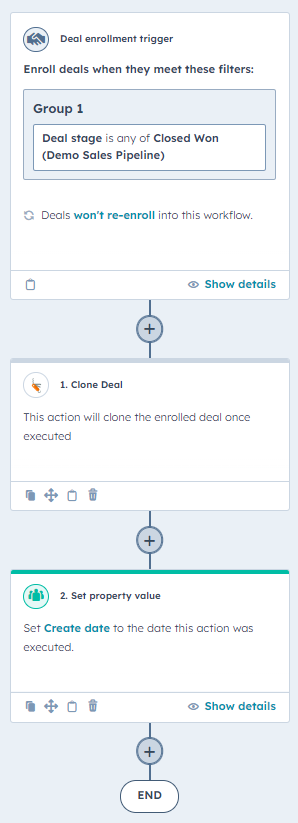
Unlock the Ideal HubSpot Enhancements
Choose Your PocketKnife Package
Discover the perfect PocketKnife package for your needs! With three distinct packages, each tailored to different user requirements, you can unlock the ideal set of HubSpot enhancements. Enhance your platform experience and boost productivity by selecting the app package that aligns with your goals.